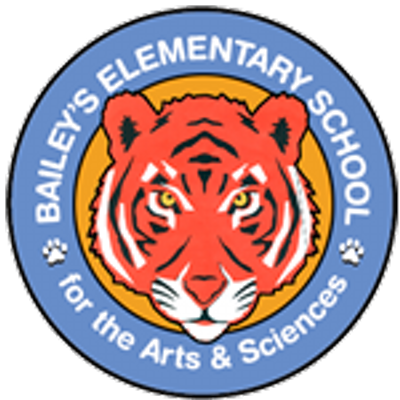Setting Up Your Technology
Please complete the steps below once you have your FCPS laptop. We encourage you to have your child do these steps once a day until school starts. A Bailey’s staff member will be in touch with you this week and next week to make sure each step has been completed.
- Plug the laptop into an outlet. (Video in Spanish)
- Turn on your laptop only hit the power button one time (Spanish instructions linked)
- Log into the computer
- Connect to the internet
- Find Google Chrome (see image below)
- Log into your Google fcpsschools.net account
- Find the Blackboard Collaborate invitation email
- Click on your class Blackboard Collaborate (BBCU) link
![]()
Need Help? Call the FCPS Parent Technology Help Desk
- The number is 1-833-921-3277 (833-921-FCPS). It will be answered by staff 7 a.m.to 11 p.m., seven days a week.
- Parents or guardians who need help in a language other than English should let help desk staff know, and an interpreter will join them on the line.
Still Need Help?
- Submit a ticket on our Parent and Student IT Support Portal and a tech support person will be back in touch with you as soon as possible.
- FCPS also has existing parent information phone lines. Call the number for additional technology help.
- Spanish: 571-423-4950
- Arabic: 571-423-4952
- Amharic: 571-423-4957
- Chinese: 571-423-4953
- Farsi: 571-423-4954
- Korean: 571-423-4951
- Urdu: 571-423-4955
- Vietnamese: 571-423-4956